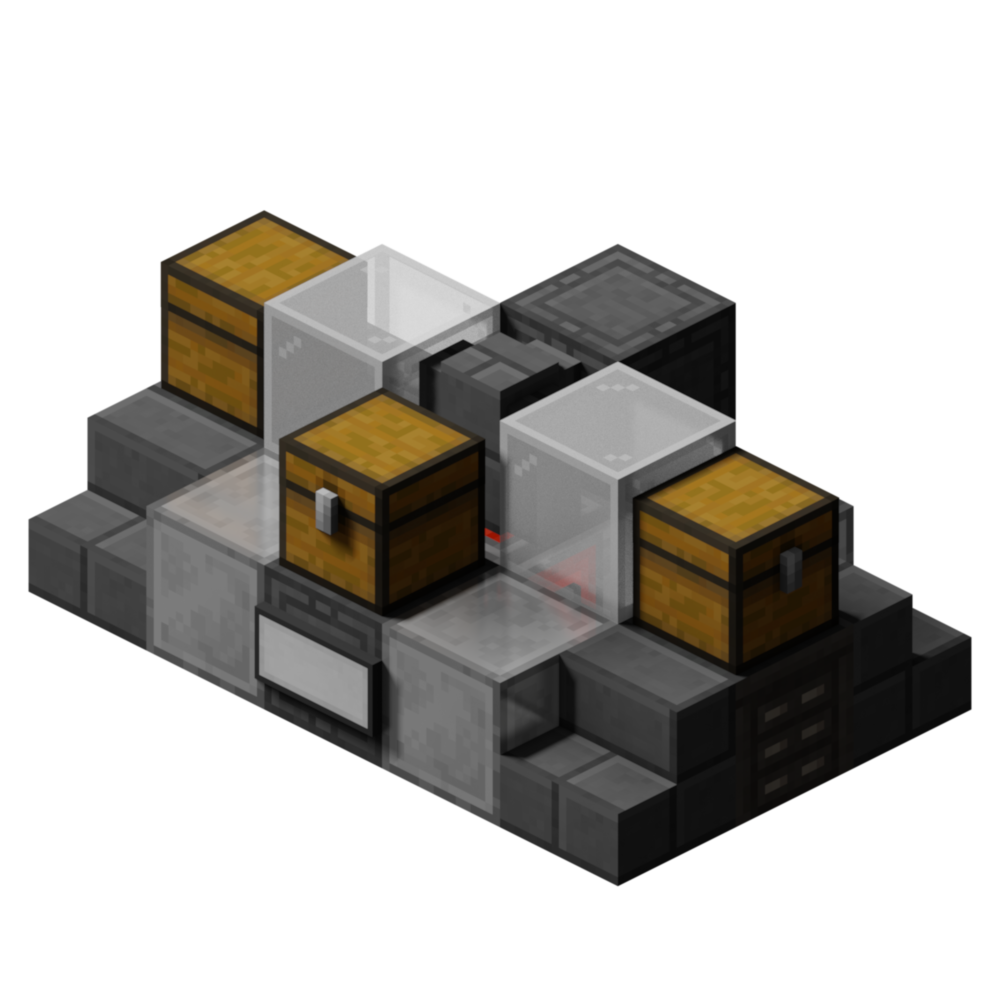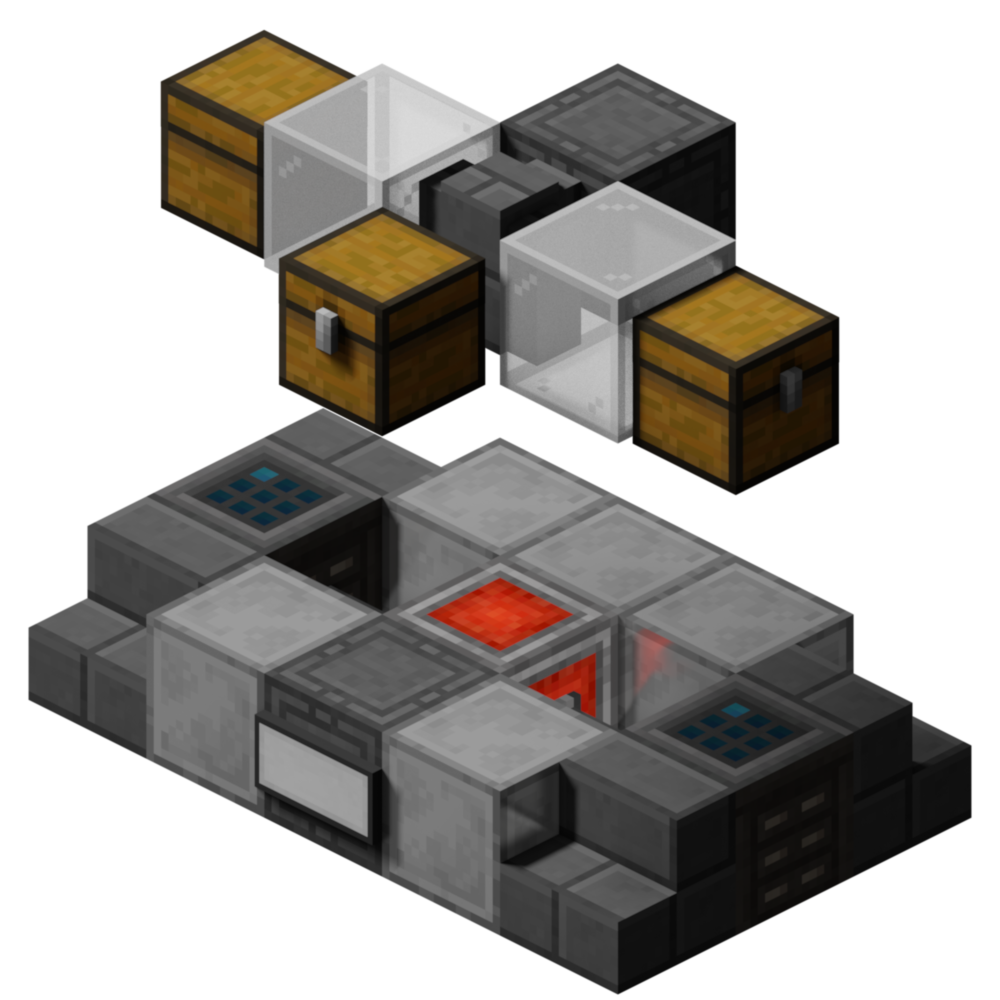Splitters sort items in its various containers based on a filter.
- Splitters can be detected with the sign text
[splitter].
- The front container receives items.
- The rear container contains the itmes to be filtered. It does not send or receive items. The rendered image uses a Dropper, but any container can be used.
- Depending on the direction of the sign's arrow, items in the front container that match the filter are moved to the container in the same direction. Items that do not match move to the container in the opposite direction.
- The sorting modes can be switched by right clicking the sign on the furnace.
- Prismarine Crystals must be placed in the top and bottom slot of the furnace for the splitter to function.
| Resource | Amount |
|---|
| Aluminum Block | 5 |
| Container (Any) | 4 |
| End Rod | 2 |
| Furnace | 1 |
| Glass (Any) | 2 |
| Prismarine Crystal | 2 |
| Redstone Block | 1 |
| Sign (Any) | 1 |
| Stairs (Any) | 4 |
| Wall (Any) | 1 |
| 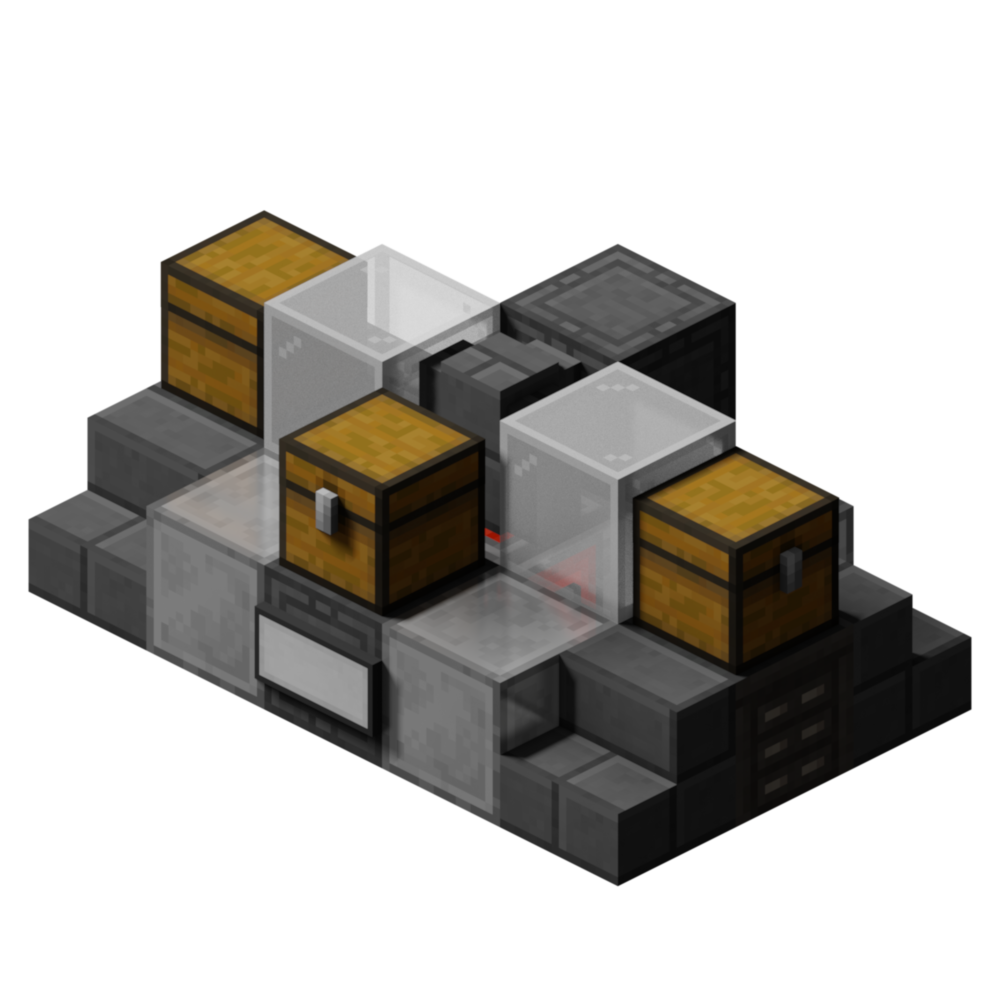
|
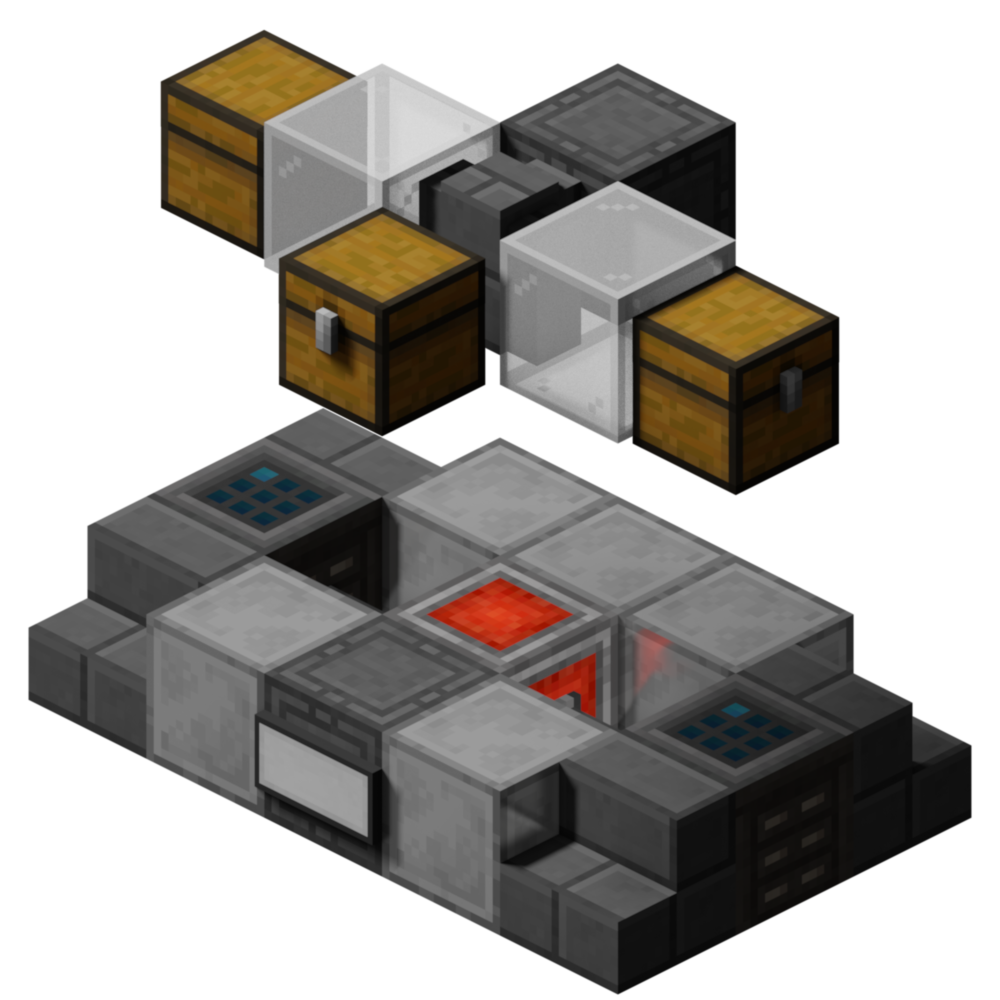 |
| Description |
|---|
| Splitters sort items based on a filter-matching system.
|